Is Your Website UX Helping or Hurting Your Business?
For many businesses, their website is their “front door” to the world. The way prospective clients and customers perceive and interact with your website, therefore, can have an enormous impact on lead conversion, customer retention and sustainable growth.
Whether your website’s purpose is to build brand awareness, generate leads, service existing clients – or all of the above – harnessing your website as an engine of growth all comes down to the user experience, or UX. UX is the feeling users have when they interact with and navigate your website. A positive user experience can help ensure that current customers get what they need, and prospects have an easy path to becoming clients. But designing for a positive UX for both current and future clients is easier said than done.
How often have you visited a website and been frustrated? You can’t get the answers you need, you can’t reach someone to help you, you can’t easily understand your options. Most of the time you bail out and search for a better option.
Let’s review some strategies for evaluating your current website UX and improving that UX to meet your business growth goals.
What Are the Critical Ingredients of a Good UX?
A good web UX is not just the result of a pretty design. So when you set out to judge your company website’s UX, don’t get distracted by questions about the logos, fonts, and colors. These are important branding elements, to be sure, but changing colors will not magically transform the user experience. The questions you must focus on are how people feel when they interact with your website site: Are they inspired or overwhelmed? Encouraged or frustrated? Does the interaction seems intuitive and user-friendly or confusing?
Elements of predictability make for good UX – when the overall architecture is designed with a natural flow that is both inviting and easy to navigate. Optimal UX also sticks to well accepted design parameters. While it’s okay to be creative, a website is no place to abandon standard website design practices. At the most basic level, people read from left to right, and from top to bottom. So web design that offers a good user experience doesn’t ask people to jump all over the page to find what they need. There’s a reason most popular social media apps or content sites such as Netflix or Amazon have similar architecture – the layout is instantly recognizable and people instinctively know where to go on the site or in the app to find what they need quickly and easily. These sites have also “trained” web users where to find common features and how “check-out” should work, so don’t reinvent the wheel; leverage the work that’s already been done.
A good user experience also includes elements of transparency that help to build trust and customer loyalty. Customers and prospects should be able to visit a website and easily find elements such as subscription details, pricing, and how to contact support if they need it.
What does a less than ideal UX look like?
A site that loads slowly, is clunky, or makes it hard to find what visitors are most often looking for – those are indications that the UX is not great. A site that feels inauthentic to the business is also a red flag to your target market. A site that doesn’t talk directly to your prospects in language they understand and value can produce a poor UX. Anything that creates distance between you and your customers is a UX that needs fixing.
When’s the last time you visited your own site as a prospect would? Ask yourself how you would rate the UX if you were just visiting for the first time? And how about current customers: would they feel well taken care of, would the site reinforce their purchase decision, or make them question the relationship?
How to Get Started on Upping Your UX
For business owners thinking about redoing or updating their website, the first rule is to determine the goal of your website before you start any design work. Do you want your website to help generate leads who might request a product demo or consultation? Or do you need an e-commerce site where customers can easily transact online? Are you looking to provide information and answer questions about your products or services? Or is your first priority gaining brand awareness and trust?
It’s important to answer these questions before you start a design, so that the web architect can be sure to design an experience that leads to the action or reaction you want from your visitors.
Which leads to the second rule: design with the user in mind. Conduct thorough research to find out as much as you can about your users, both existing customers and prospects. Research includes developing client personas, user stories, surveys, and gathering user feedback – all with the purpose of discovering what your users need and want when they visit your site.
It’s also worth doing a little research on the UX of your existing site. There are several tools you can use to track how visitors interact with your current site. This can help you get a clear picture of how users navigate your existing website: where they click most often, where they get stuck, and where they bounce off.
It’s possible to fine tune your existing website with small adjustments that can improve your UX. Changing a button or adding a different form might help visitors be more satisfied. But keep in mind that if your website is slow or outdated, small tweaks may not be enough.
What They Like, and Don’t Like
The speed of a website is very important to users, but simply reducing wait time is not enough. Other sources of frustration include not being able to find a way to contact customer support or having to decipher menus or wade through too many pages to find essential information.
Some best practices for delivering an optimal UX include:
- Easy navigation that allows users to find what they need quickly and in a way that makes sense.
- Content that is clear, concise and easily scanned for information. For example, posts should be organized in easily digestible bites. Content such as well-designed infographics are a better choice than intricate animations, for instance.
- Pages that load quickly. Avoid designs that are too quirky, over the top, or that rely on a lot of heavy animations, which can slow down page load times.
- Design with your least tech savvy users in mind. Every visitor or potential client should be able to navigate your site and find what they need without becoming lost or frustrated.
- Be sure to optimize your website for mobile and tablet users, not just desktops, as well as for multiple browsers.
Hiring an Outside Team to Improve Your Website UX
Many businesses have an internal team for graphic design, or tech teams that regularly work on website creation, updates, and maintenance. But graphic designers may not be skilled at maximizing web UX, and even tech teams may not be up on the latest best practices and design solutions.
If you decide to bring in an outside team, look for a partner with expertise in research and analytics as well as design. Even if you conduct your own market research first, find a vendor with experience at building elements such as customer journey maps and someone who knows how to utilize the information you’ve gathered about your customers, or can help you gather that info. A good web UX design team can also conduct usability research, another critical component after the design has been started. Whether you bring in outside partners or work with your own design team, be sure that all changes are user-focused.
As businesses continue to rely on web interactions to streamline operations – and experiment with AI to handle customer acquisition and interaction – web UX is becoming a critical differentiator in the marketplace. A well-designed and user-focused website that results in a positive experience can be a powerful growth driver for your business.
***
When I returned to the Minnesota Vikings to play for Coach Bud Grant, it was a turning point for my career. Bud was the greatest coach I ever played for, and he and I were on the same wavelength at all times. I’ve often described it by saying that everything he said just made sense to me.
Having a coach who just made sense also turned out to make the game a lot easier, a lot more fun, and lot more successful. That’s how a lot of things are. When it makes sense, you have more success. When it doesn’t make sense, it gets a lot harder.
This article from one of our talented designers makes a great point, that when things in your website make sense, it’s going to be more successful, too. She has great insights into what it means for a website to make sense and how you can make sure your team is thinking about this in the right way.
Fran Tarkenton
Founder & CEO, Tarkenton